Beanstack
Beanstack is the web-based platform that Samuels Library uses to track our winter and summer reading clubs for children and adults, as well as the 1000 Books Before Kindergarten program. When not enrolled in a reading program, patrons can use Beanstack simply to keep track of the books they read.
Signing Up
Adults, please register yourself, then add your children to your account.
- Click on Register an Individual or Family.
- Choose I Am Registering Myself, or for families with children, choose I Am an Adult Registering a Child.
- First, fill in the form with your information - first and last name, a user name, an email address or phone number, and a password.
- Then add your child’s information - first and last name, age, and school (if applicable). Answer the next two questions, then click on Next. Choose the programs in which you would like to register your child. Please note - for children who are 5 or 6 years old, you will need to choose between Read to Me for prereaders and Reading for readers.
- Your registration badge will pop up. Close that window, click on Next, then you will be given the option to register other children. Then you will have the opportunity to register yourself - please complete this step so that when adult reading programs are available, you will be ready to participate.
Logging & Earning Prizes
To log books, go to your child’s account, click on Log Reading and Activities, choose which reader, then click on the book. You may add one title at a time, or the number of books without titles.
When your child has met a reading goal and has earned a prize, please visit the Children’s Reference desk at the library to receive it.
We encourage you to explore your Beanstack site. There you can get personalized book recommendations, see what friends are reading, and more! Please bookmark it on your computer. You can also manage your account and track progress using the Beanstack app on your mobile device.